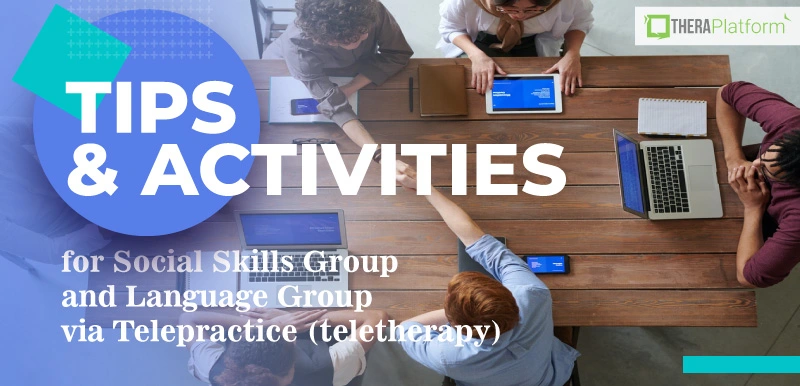Teletherapy activities

Teletherapy activities are games or exercises conducted through a video conferencing platform by therapists during online client sessions. While many clients and providers are now familiar with standard teletherapy sessions, advancing technology provides new opportunities for therapists to engage with their clients in innovative ways.
The best part is that the digital games supported by these technologies boost client incentive, especially for speech therapy. A 2022 study review of dozens of articles assessing inclusion and exclusion data determined that games “positively affect children's motivation to continue speech therapy.”
In addition to helping clients stay focused, new technology can help providers reduce their workload (less time spent creating or looking for resources) while highlighting a parent’s role in advancing their child’s treatment and success.
Let’s take a look at some teletherapy technologies.
Screen-sharing: Screen sharing allows therapists and clients to share websites, Powerpoints, checklists or videos from one computer to another. Power Points are especially useful in this case as they allow providers to individualize teletherapy activities to meet a client’s specific need. For example, you may be working with a child on the spectrum, who needs a social story that cannot be found online or in your therapy toolbox. Quickly create a social story just for this client utilizing PowerPoint and then screen share this story during your live telehealth session.
Resource storage
Video and audio: Therapists can also organize and share YouTube videos and podcasts with their clients during live online sessions where both parties can see and hear the videos/audio simultaneously. Utilizing videos in teletherapy sessions adds an interesting layer of interaction to keep your client engaged and keep the conversation flowing. The diversity of YouTube videos can help you with generating tons of teletherapy activities and targeting any therapy goal.
Suggested audio and video resources include:
- Songs
- Virtual field trips
- Educational videos
- How things work videos
- Short, animated films
- Relaxation and meditation videos
- Audio books
In addition, YouTube videos can help you plan teletherapy activities related to seasons, themes, and holidays. Demonstration videos are helpful when trying to explain a complicated concept or skill (e.g. vocal exercise, articulation placement, hand exercises, etc.)
Finally, videos are great for ice-breaking activities. Knowing the interests of your client ahead of time can help you find YouTube videos to watch during your first session. Funny videos can also help you break the ice.
For more information, see our Online Teletherapy Resources blog reviewing teletherapy activities using YouTube videos.
PDF and other Uploads: Worksheets and photos can also be stored on some platforms in acceptable formats like PDF and jpegs (images) so you can share them with clients for homework.
Start a free trial
Built-in apps: One of the most impressive and unique teletherapy technologies are built-in interactive games. TheraPlatform, for example, offers dozens of interactive speech, language and cognition apps (through certain plans) that are similar to something you may find on an iPad. Each app has different levels of difficulty and a setting with a reward system in place and many of these online games can be adapted by occupational therapists and mental health providers working with children.
While accessible and engaging, these types of games have the potential to be effective tools in achieving therapy goals as:
- Clients develop an “emotional attachment” to other players, environments or game characters which leads to a desire to continue treatment
- Client feedback is in proportion to their actions
- Encouragement and motivation received for their success is motivating
To learn about the most popular websites with online games, see Online Speech Therapy Games.
Document camera: The document camera is great for incorporating physical stimuli into teletherapy activities and even evaluation/assessment. Books, board games, photos, cards, toys and other manipulatives can be placed on your desk under the document camera and projected onto the screen, so they are visible on your client’s end.
Whiteboard: A whiteboard is exactly what it sounds like. It’s just like the whiteboards you’re used to seeing – a blank slate with writing, drawing, and typing – , but on your computer screen. Whiteboard tools may include a pencil, paintbrush, keyboard, eraser and undo and clear buttons.
Let’s look at some creative ways to utilize a whiteboard for teletherapy activities.
1. Create a visual schedule this to discuss your plans for the day and prepare the client for what’s to come.
2. Play games like Hangman, Tic-tac-toe, Pictionary or Dots and Boxes.
3. Draw Venn diagrams or charts and work on comparing and contrasting skills.
4. Make word webs.
5. Take turns making sentences or writing definitions.
6. Target Following Directions: Give your client directions like “draw a blue snowman with three buttons".
7. Target Describing: Have your client give YOU the directions to draw a silly picture.
8. Target Requesting: Explain that you want to draw your client a picture and prompt them to make specific requests about it.
9. Target Articulation: Give instant visual feedback by writing plus and minus signs following the client’s productions. This is a way to give clear feedback without interrupting them.
10. Target Memory: Draw a picture, then ask the client to close his/her eyes and erase part/s of the picture. Next, ask the client to open his/her eyes and ask what is missing, etc.
11. Target Visual Skills: Pull up the stickers on the whiteboard and have a client cross the ones on the left, etc.
12. Explain concepts with drawing.
13. Explain the thought process.
14. Brainstorm solutions to problems.
15. Practice writing.
16. Have a client design a board game with rules and talk about it.
Start 30-day Free Trial and explore TheraPlatform. HIPAA Compliant Video and Practice Management Software for Therapists.
Another helpful tip when using your whiteboard is to save and download your whiteboard when your session ends. Then in your next session, you can continue where you left off by uploading it as a PDF to your resources. You’ll be able to access all the same tools to continue to mark up the document!
While teletherapy activities offer new avenues for success for both the client and the provider, applying clinical knowledge and the human touch is still key to excellent outcomes. When engaging with clients in teletherapy activities, be mindful of a client’s frustration levels and how engaging with the games might negatively impact self esteem or the user’s feelings. Adjusting the challenge level or the interface of the game may help. Other factors to consider when using teletherapy activities include ambient noise or a lack of game levels, which provides no reward system.
To see how TheraPlatform can help you with teletherapy activities sign up for a 30-day free trial with no credit card required.
Resources
More resources
- Therapy resources and worksheets
- Therapy private practice courses
- Ultimate teletherapy ebook
- The Ultimate Insurance Billing Guide for Therapists
- The Ultimate Guide to Starting a Private Therapy Practice