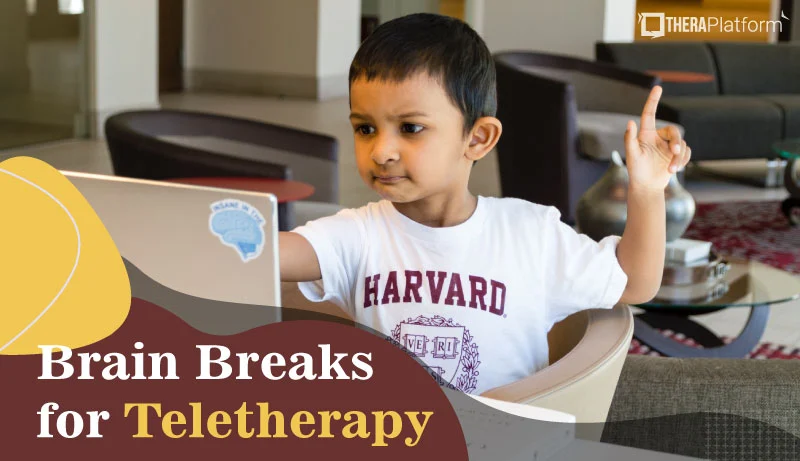Online speech therapy games

Online speech therapy games are great for home practice and teletherapy (telepractice or telehealth) and add another mode of learning. This blog will review 15 fun online speech therapy games and resources that therapists can utilize with children in-office or during telehealth visits.
Summary
- Online speech therapy games save time and boost engagement, making them ideal for both teletherapy and in-person sessions. Enrolling in a teletherapy course for therapists can help providers enhance their knowledge.
- Screen sharing expands therapy possibilities, giving clinicians access to hundreds of interactive tools without the need to create materials from scratch. Using a secure EHR with teletherapy that includes screen sharing is an easy way for clinicians to offer online speech therapy games.
- Gamified activities improve motivation and focus, helping children practice articulation, language, and social communication skills in a fun way.
- Organizing and selecting the right games is essential, as not all online resources are equally effective for every client or therapy goal.
→ Click Here to Enroll in My Free On-Demand Top to Bottom Teletherapy Video Course [Enroll Now]
Screen-sharing technology is a telehealth practitioner’s greatest ally. With the ability to show your client your screen, you open up the whole web’s worth of activities and online speech therapy games to utilize in therapy.
Using online speech therapy games in teletherapy is a huge time-saver when it comes to planning and prepping for sessions. Several websites have games and activities specifically designed to target a variety of speech and language therapy goals.
Streamline your practice with One EHR
- Scheduling
- Flexible notes
- Template library
- Billing & payments
- Insurance claims
- Client portal
- Telehealth
- E-fax

That means you can log on for your teletherapy session, screen-share a favorite resource, and instantly start working on therapy goals with your client. The time spent creating and editing your own materials is minimal or not needed.
Another benefit of online speech therapy games in sessions is the motivation factor. Most kids are big fans of anything technology-related.
With access to videos and games centered around just about any topic, you're sure to find something that keeps your client’s attention. Not to mention, fun online speech therapy games are more likely to maintain their motivation to work hard in therapy.
There’s no doubt that there are hundreds of thousands of online speech therapy games and resources. The catch is that there are just so many that it can be difficult to know where to start.
Practice Management + EHR + Telehealth
Manage more in less time in your practice with TheraPlatform
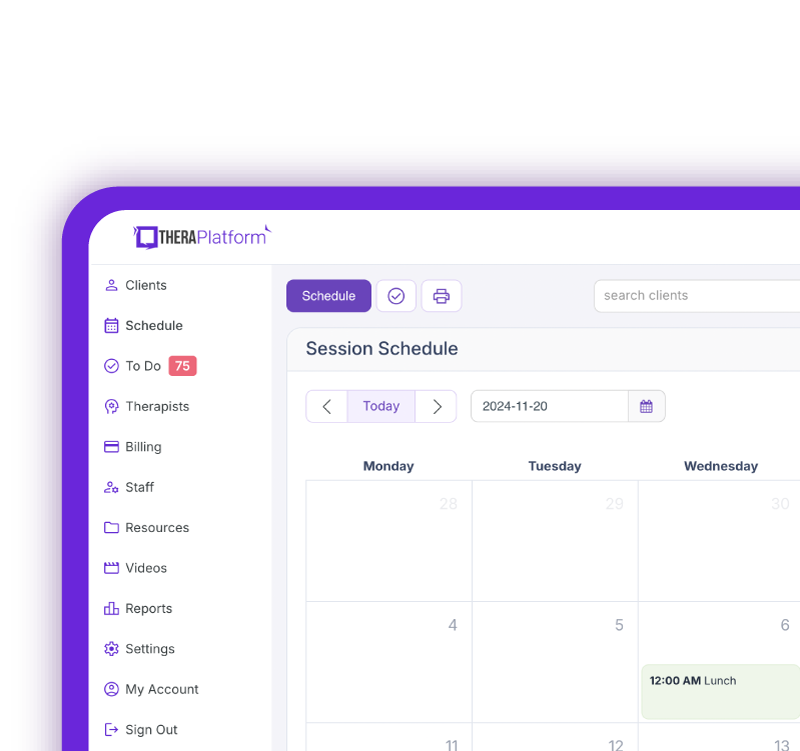
Here’s a list of resources that can be easily turned into online speech therapy games to get you going:
ABCya.com: Marketed as an educational gaming website for preschool through sixth graders, ABCya.com contains a variety of motivating and interactive games. Games are categorized by school subject, topic, and gaming type (e.g., bingo, multiplayer, crosswords).
Search “storymaker” to locate a ‘make your own book’ feature or “paint” for a whiteboard type application. Additionally, games called 100 Snowballs, Create a Car, and Make a Pizza are great for token reinforcement.
Education.com: The resources here are absolutely endless. However, if you stick with the free basic subscription, you’ll be limited to three content downloads a month. This is one of those sites where you will undoubtedly get your money's worth if you choose to subscribe to the premium level for $5 a month (when billed annually).
Per their description, Education.com's Reading, Writing, and Math resources are aligned to individual state and Common Core standards. The site has PDF worksheets that can be added to Theraplatform’s resources, interactive story books, song videos, and games.
You can create folders to save activities by skill or theme. Classic stories are available, including The Three Little Pigs and The Tortoise and The Hare, and have fantastic picture sequencing games to target story retell, comprehension, and sequencing.
LessonPix.com: If you are familiar with Boardmaker, you’ll get the general idea of LessonPix. It’s an online set of tools to create learning materials, schedules and visual support. There’s a database of picture symbols you search for by keyword (e.g., search “ball” and you’ll see a variety of drawn pictures that could represent “ball”).
You can then bank these symbols in your workspace and use them to create PDF materials. Additionally, you can search materials others have already made (e.g., search “daily visual schedule”). A subscription is $36 a year.
Watch how built-in apps and games help deliver engaging sessions in TheraPlatform
PinkCatGames.com: Pink Cat Games has an ever-growing collection of learning games that can be customized with any content to target any skills you are working on. You can choose from hundreds of prebuilt question lists or make your own. Clients are rewarded with gameplay for answering the questions you chose. Your clients can also access these games at home, outside of session time. There are both free and paid games available.
PBSKids.org: PBS Kids is another great resource for online games. Some highlights include Cookie Monster’s Foodie Truck, which allows children to make different foods from a recipe.
Dress Up Time has the child help get their favorite Sesame Street characters dressed for the day. Both of these games are great for targeting following directions and common vocabulary. Oscar’s Rotten Ride facilitates learning of spatial and qualitative concepts as well as sorting skills. All content on PBSKids.org is free and does not require a subscription.
Boomlearning: Boom Learning is a platform with digital games and activities that users have created for clients to manipulate on screen. You can create your own Boom Card “decks” or choose from free and paid sets that others have made.
Each deck contains multiple task cards. There is a lot of content, and it can feel overwhelming at first. Start by going to the store tab and searching through the “Top Free” category. Add some of these activities to your library to get an idea of what types of decks are out there. You may find you never need to actually create your own, as there is a good chance another user already made something that targets your desired skill.
Owlie Boo: This is a resource aimed towards toddlers and preschoolers. There are simple educational games and videos for motivational purposes. Games are organized by how they are manipulated (i.e., pushing a key on the keyboard, clicking and dragging, or moving the mouse). Even very young children without computer experience can actually manipulate some of these games themselves with little help from an adult.
Language Playroom: Language Playroom is a free online program containing games and activities designed for targeting speech and language skills. Activities are organized by developmental level and area of communication. The articulation section contains multiple games per sound target, such as Snakes and Ladders, generic board games, Tic Tac Toe, and tons more.
Target words are listed next to games, and you can hide or show the games at any point as a reward for drill practice. The Social Skills category contains an activity with hypothetical social situations and related questions. For example, the activity may state, “Someone walking next to you trips and drops papers all over the hallway,” and then ask, “How would you feel if this happened?”
Google Slides: This is Google’s version of PowerPoint, located in your internet browser. Google Slides can function similarly to Boom Learning, where you create slides with interactive text and pictures. You can also think of Google Slides as a way of bringing traditional flashcards to the screen for telepractice, just by making individual slides with whatever text or pictures you’d like to display.
MrNussbaum.com: is an educational resource created by a teacher. Per their site description, MrNussbaum.com was developed with the idea that crucial concepts, themes, ideas, and fact sets taught in the classroom can be enhanced over the internet through interactivity.”
There are many educational games where the client role-plays. There is free content such as games, coloring pages, and reading passages. “Butterfly Garden” is a fun token reinforcer where the child can design their own butterflies, release them in the wild, then catch them in their nets.
Funbrain.com: Funbrain offers hundreds of games, books, comics, and videos that develop skills in math, reading, problem-solving, and literacy. One of the most unique features of this site is the number of free e-books. There’s also a good mix of “just for fun” games to use as rewards and actual educational content.
HighlightsKids.com: Highlights contains similar online games, including some of the previously listed sites; however, it also has a joke section and podcasts. Additionally, the coolest (most nostalgic) part of the site is that they’ve created a virtual version of their classic “Hidden Pictures” activity.
This would be great for working on descriptive language and spatial concepts. Instead of giving the client control of the mouse. You could have them describe to you where the object is hidden (e.g., next to the brush, above the car).
Kokolingo: Kokolingo is a fun, treasure-hunt themed digital platform for articulation therapy. It contains over 100 different games that target more than 31 speech sounds (including consonant blends) in all word positions, from isolation up to sentences. You and your client can engage in games like memory, spin the wheel, and fill-in-the-blank stories to improve their articulation. There’s also video modeling from a pirate and the ability to invite parents to continue playing from home.
UltimateSLP: This site offers animated and interactive games and activities to target over 500 different therapy targets. You can work on goals within articulation, language, social communication, and more with activities that contain real-life images. There are activities for all ages, from a “Feed the Snowman” activity to checkers. Having an account requires a monthly fee.
The DigitalSLP: Another site that gives you “one-stop shopping” for a variety of online games to target several different speech therapy goals. The Digital SLP has activities like picture scenes and virtual sensory bins, which keep your client engaged as you effectively work on improving speech and language skills.
Free Resources for Therapists
Click below and help yourself to peer-created resources:

Perks of using online speech therapy games
If you’re an SLP seeing clients via teletherapy, online games really do become your best friend.
Sure, there are other activities you can do during your speech teletherapy sessions. Using toys and games you have in front of you and showing them to your client on camera is one example.
But screen sharing online activities is way more hands-on for the client. You can even give the client remote access to click on targets and interact within the game.
Online speech therapy games are also easily accessible for therapists. If you’re working from home as a teletherapist, you might not have access to a big resource of physical materials, like workbooks or toys.
With the whole internet at your fingertips, you can access materials and activities that help you target therapy goals.
Online speech therapy games are also effective tools. According to research, gamification (the use of games for purposes such as education, or to target therapy goals) have been shown to be “potentially effective tools in promoting knowledge and training various skills”.
When you use online games during teletherapy sessions, you’re likely to notice that not only is your client having fun, but he or she is highly focused on the therapy tasks that are incorporated within them.
Challenges of online speech therapy games
Like any therapy activity, there are challenges with using online speech therapy games in teletherapy sessions. Keep these in mind to help your sessions go smoothly.
First, technology glitches. If you’re a speech and language pathologist who sees clients regularly over teletherapy, then you know that there is always a risk of something not quite working right when it comes to technology. The solution? Have a backup activity.
If the site or online speech therapy game you are trying to access is giving you some trouble that day, be prepared with another great online game you can use to target your therapy goals.
Another potential challenge to using online speech therapy games is that there are so many available, it's tricky for some therapists to quickly and easily locate the right game for the right goal.
Take accessibility to the next level by keeping your online speech therapy games bookmarked and organized into folders in your internet browser. Organizing activities by age and/or targeted skill can make finding the right online speech therapy game during your sessions a breeze.
Choosing the best online speech therapy games
When you start looking into online speech therapy games, it can be easy to get a little overwhelmed. There are so many online games out there.
How can you find the top online speech therapy games to use in your teletherapy sessions?
Here are some things you should look for when looking for the best online games to use in your therapy sessions:
- Adaptable for various ages/levels
- Relate to your clients’ interests
- Allow for multiple trials (a turn-taking game where your client can practice a targeted skill, such as production of a certain sound each time before he or she plays)
- Does not have a lot of background sounds that could interfere with you and the client hearing one another
- One that would allow giving the client remote access so they can interact with the activity too.
Saving your go-to online speech therapy games is a good idea once you’ve found some you like. You should also consider staying up to date and looking for some of the most current online speech therapy games.
Another tip for finding the top online speech therapy games? Collaborate with colleagues. Talk to other SLP friends about what their favorites are. Join teletherapy Facebook groups and look for posts about favorite online speech therapy games for new ideas.
The dos of don’ts of online speech therapy games
Do
- Keep it interactive by screen sharing and allowing the client remote access throughout the game.
- Take breaks during a game or in between activities to focus on cueing and teaching therapy goals.
- Explain to parents and caregivers how you are using the game to target a certain skill (so they understand how the child is having a productive session while also playing games).
Don’t
- Play games without explaining the therapy target to your client and their parents.
- Allow the client remote access if they are having trouble focusing on the therapy goals during the activity.
- Use the game during your session without trying it out beforehand.
Choosing the best HIPAA-compliant teletherapy platform
Telehealth use has skyrocketed since the pandemic, with teletherapy emerging as a trusted, convenient, and secure alternative to in-person care for both children and adults. Therapists and clients report high satisfaction, and teletherapy now accounts for 13–17% of U.S. healthcare visits.
To protect privacy, providers must use HIPAA-compliant video platforms. The top platforms not only secure sessions with encryption but also support scheduling, billing, documentation, and client portals to streamline practice management.
The best teletherapy platforms go beyond video conferencing. By combining compliance, reliability, stable video, resources, games and practice management tools, they help therapists deliver care that’s safe, effective, and adaptable to modern client needs.
Marketing is also another aspect of owning a practice that can be conducted through a secure HIPAA-compliant platform as you can communicate with existing clients via chat, email and more.
Why therapists choose TheraPlatform as their teletherapy platform
Whether for solo practice or larger clinics, therapists choose TheraPlatform for its blend of usability, flexibility, and robust telehealth tools.
Watch this video to discover how TheraPlatform elevates Telehealth sessions
Here are top reasons why therapists choose TheraPlatform for teletherapy:
- Efficiency and convenience: Everything down to payments, scheduling, documentation, and insurance claims is managed in one integrated platform, saving time and reducing friction.
- Security and compliance: TheraPlatform is fully HIPAA and PIPEDA compliant, with encrypted video sessions, secure data storage, and 24/7 monitoring for peace of mind.
- Engagement tools: Built-in interactive features like whiteboards, games, media sharing, screen annotation, and therapy-specific “apps” enhance client engagement especially useful in pediatric and speech therapy.
- Client-centered functionality: The secure client portal empowers clients to book sessions, complete forms, submit documents, and make payments, reducing admin work for the therapist.
- Customization and flexibility: Therapists can create and customize templates for notes, treatment plans, and intake forms allowing them to tailor workflows to their practice style.
- All-in-one practice management: Combines telehealth, EHR, billing, insurance, scheduling, and documentation, eliminating the need for multiple tools or software.
- Therapy-specific design: Unlike generic telehealth platforms, TheraPlatform is purpose-built for mental health, speech therapy, OT, PT, and more with features tailored to each specialty.
- Professional credibility: Recording features, branded portals, and compliance tools help therapists present a more professional, trustworthy experience to clients.
- Positive user experience: Therapists appreciate having everything in one place and often report a smoother workflow, fewer tech issues, and faster onboarding.
What therapists are saying about TheraPlatform telehealth
Therapists praise TheraPlatform for its ease of use, seamless scheduling, and built-in billing tools like superbills. They value the platform’s features including intuitive charting, customizable notes, and interactive telehealth tools as well as the responsive support team, which listens to feedback and implements updates.
Many highlight that the platform offers the best of all worlds, combining excellent video conferencing with resource sharing and an engaging, client-centered teletherapy experience.
"There's seriously no better platform out there! Easy to use … syncs to your personal schedule, provides superbills …"- Coastlinespeechtherapy (Source)
“It is not just the platform, it is the team behind TheraPlatform, always willing to help and receptive to feedback to bring updates requests to live,” Orly, Smarty Therapy PC (Source)
"The video conferencing is excellent and the ability to share resources and the interactive screen make Telehealth a rich experience."- Kathy J. (Source)
"TheraPlatform has been the best of all worlds! … intuitive charting, in-system billing, customizable notes …"-Kendrah B. (Source)
Streamline your practice with One EHR
- Scheduling
- Flexible notes
- Template library
- Billing & payments
- Insurance claims
- Client portal
- Telehealth
- E-fax
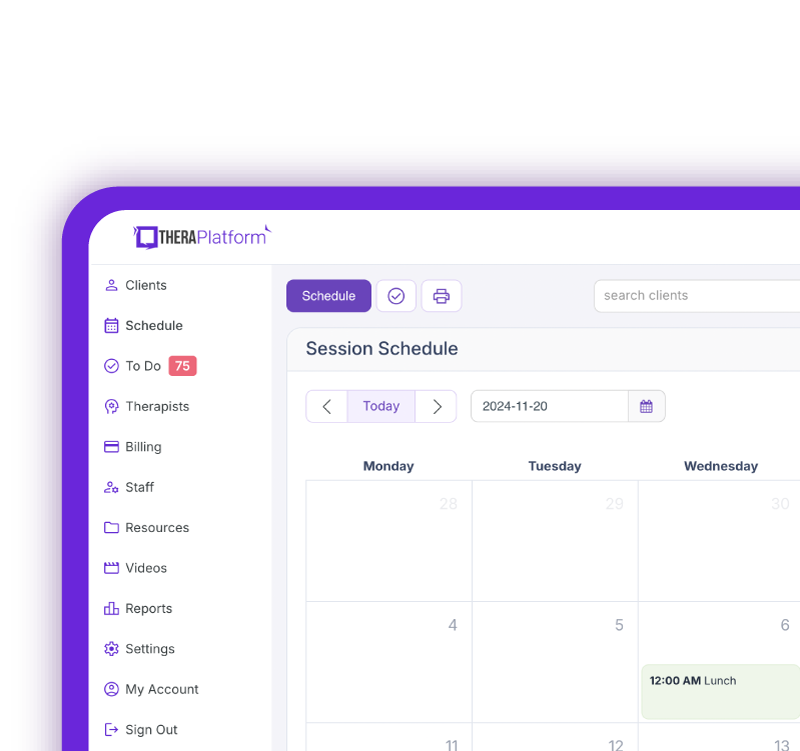
Resources for speech therapists
TheraPlatform is an all-in-one EHR, practice management, and teletherapy software with AI-powered notes built for therapists to help them save time on admin tasks. It offers a 30-day risk-free trial with no credit card required and supports different industries and sizes of practices, including speech-language pathologists in group and solo practices.
More resources
- Therapy resources and worksheets
- Therapy private practice courses
- Ultimate teletherapy ebook
- The Ultimate Insurance Billing Guide for Therapists
- The Ultimate Guide to Starting a Private Therapy Practice
- Insurance billing 101
- Practice management tools
Free video classes
- Free on-demand insurance billing for therapist course
- Free mini video lessons to enhance your private practice
- 9 Admin tasks to automate in your private practice
FAQs about online speech therapy games
What are online speech therapy games?
Online speech therapy games are web-based or digital activities that help target articulation, language, and communication goals through interactive play.
Are online speech therapy games effective for teletherapy?
Yes. Research on gamification shows that game-based learning can promote skill development, improve attention, and increase participation during therapy sessions.
Can clients use online speech therapy games at home?
Many platforms allow clients to access games outside of sessions, making them useful for home practice and caregiver-supported learning.