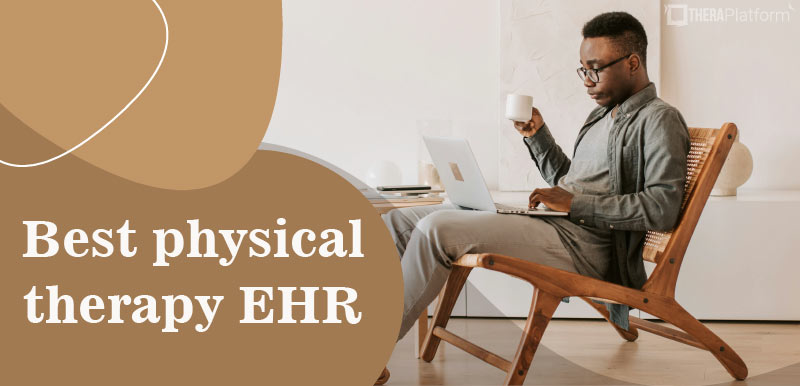Best EHR for occupational therapy

The best occupational therapy EHR should do more than just store information — it should empower clinicians and practices to efficiently manage, access, and analyze both client and practice data. As data management becomes an increasingly vital part of occupational therapy, the right EHR system should also streamline billing, simplify insurance workflows, and ensure accurate documentation — all essential for delivering quality care and maintaining a financially healthy practice.
Summary
- Occupational therapy EHRs help clinicians streamline documentation, automate administrative tasks, and make data-driven treatment decisions that demonstrate client progress in areas like ADLs and cognitive function.
- The best EHR for occupational therapy serves multiple stakeholders—clinicians use them for notes and treatment plans, managers use them for billing and reporting, and clients use them for scheduling, payments, and accessing care tools.
- To select the BEST occupational therapy EHR, practices should evaluate must-have features, hidden costs (like add-ons or user fees), and test the platform through a free trial to ensure it meets their workflow needs.
- Among top EHRs for occupational therapists reviewed, TheraPlatform offers unique features like AI-assisted data capture, built-in teletherapy tools, customizable templates, and HIPAA-compliant efaxing—tailored for both solo OTs and larger practices.
→ Download My Free EHR (+practice management software) Buyer’s Guide for Therapists
Clinicians can use the data stored and accessed in occupational therapy EHRs to make data-driven decisions and to demonstrate client improvement in the areas of activities for daily living, cognitive function, quality of life and safety.
Additionally, occupational therapy EHRs help OTs save time on administrative tasks, helping both private practice therapists and group practice administrators potentially generate more revenue.
Streamline your practice with One EHR
- Scheduling
- Flexible notes
- Template library
- Billing & payments
- Insurance claims
- Client portal
- Telehealth
- E-fax

In order to gather data, occupational therapy EHRs allow for multiple inputs into a centralized location where info can be entered and accessed by different parties:
- Clinicians, for example, use occupational therapy EHRs to help organize assessments, document care, create treatment plans, document session notes and communicate with clients.
- Group practice managers use occupational therapy EHRs to manage administrative tasks such as scheduling, billing and insurance claims and to review revenue reports.
- Clients use occupational therapy EHRs to fill out forms, get familiar with policies, self-serve in terms of scheduling and payment and to access homework.
If you’re an occupational therapist in private practice or a group practice administrator researching the best occupational therapy EHRs for you or your team, keep on eye for these three things.
- Features: Make a list of features that are important to you and consider how these features will work for you to achieve your goals. For example, do you spend a lot of time calling clients to schedule and confirm appointments? If so, look for software where clients can book their own appointments and receive automated reminders. Also, think of features you’ve had access to in the past, but didn’t use. You don’t want to pay for features you don’t need.
- Costs: In addition to identifying and maximizing features, you’ll also want to get a full vision of the costs associated with occupational therapy EMRs. For example, are there additional fees for additional users on top of the monthly subscription fee? Will you use add-on features after you pay for them? Are there costs for canceling your contract?
- Free trials or free versions: Finally, we recommend testing software before committing. The last thing you want to do is to sign up for a software subscription only to find it doesn’t have the functionality you need or too much of what you don’t need. You’ll also want to keep on eye on whether the EHR is secure, crashes frequently, is buggy, is HIPAA compliant and regularly updates features.
If you’re struggling with any or all of these, we’re here to help! We examine some of the best occupational therapy EMRs with a focus on features, pricing and the ability to test various software.
Practice Management + EHR + Telehealth
Manage more in less time in your practice with TheraPlatform
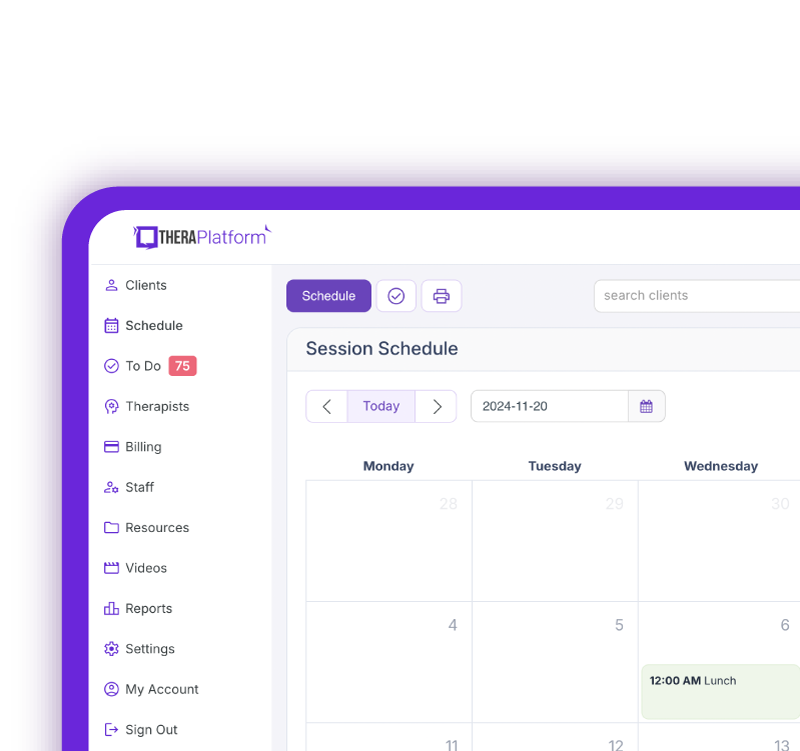
What are the best occupational therapy EHRs?
We’ll be looking at four of the best occupational therapy EMRs including TheraPlatform, Ensora, WebPT and Tebra.
TheraPlatform
What is it? TheraPlatform is a comprehensive EHR, practice management and teletherapy solution built specifically for therapists in private practice. TheraPlatform, is a Los Angeles-based software company founded by a therapist and launched in 2017. Prior to this, the company had been developing other software suites since 2011 for both therapists and schools with over 40 apps. Product features are informed by customer feedback as well as emerging technology (such as AI).
Who’s it for? TheraPlatform offers features for pediatric and adult occupational therapists working as sole practitioners as well as for larger group practices in need of advanced features such as reporting and multi-location scheduling and filtering. Since it is a robust platform, it is also utilized by multidisciplinary clinics that require seamless coordination across therapy disciplines.
Watch this video to discover TheraPlatform’s EHR benefits for your practice
Highlights
- Customization: Note templates and intake forms library that can be both customized and built from scratch with form builders to meet unique needs with ability to share notes with clients and request their signatures.
- Teaching tools: A TheraPlatform exclusive, occupational therapists can use features such as a built-in whiteboard, interactive screen sharing with live annotations and document upload and storage (including audio and video files such as YouTube videos) that can be shared and used during live sessions (Advanced plans.)
- AI note taking: Text to text, speech-to-text technology and telehealth transcription features make documentation easier than ever.
- AI empowered intake process: Technology like optical character recognition (OCR) and Natural Language Processing (NLP), is used to help occupational therapists automatically extract information from client documents like insurance cards and driver’s licenses. Clients upload a picture of their document and the data is automatically extracted from the cards and saved in the client’s chart.
- Efax options: HIPAA-compliant efax is a low-cost, secure, convenient, solution to traditional faxing. Incoming and outgoing documents are sent via efax and stored digitally.
- Automated billing and claim validation: Automated billing features save time and speed up payments. Creating and submitting claims in batches and using real-time validation minimizes rejected claims.
- Integrated clearing house: Real-time claims validations that help reduce rejected and denied claims.
- Client portal: Clients can schedule, complete and sign forms, and view invoices all on the secure client portal. Educational resources are also available for clients.
- Customer feedback response: Ability to request features and excellent customer service response.
Pros of using TheraPlatform
Comprehensive and easy to use EMR features with AI powered notes
TheraPlatform combines scheduling, billing, documentation, and client portal into a single system, reducing the need for multiple software solutions. Plus therapists save time on therapy notes with optional AI.
Customizable forms and templates
Users can create and modify intake forms, progress notes, and treatment plans to suit their specific needs, streamlining documentation processes.
Streamlined billing and insurance claims
TheraPlatform simplifies billing with automated claim submission, real-time validation, and ERA integration, reducing errors and saving time. Its flexible billing options and detailed reporting help occupational therapy practices manage claims and payments efficiently.
Robust analytics and reporting
TheraPlatform offers analytics tools that provide insights into practice performance, client outcomes, and financial data, aiding in data-driven decision-making.
Affordable pricing
Compared to competitors, TheraPlatform offers a cost-effective solution, particularly beneficial for solo practitioners and small practices.
Cons of using TheraPlatform
Limited integrations
The platform has fewer integrations with third-party applications, which may be a limitation for practices relying on specialized tools.
Learning curve
Some users report a steeper learning curve due to the platform's advanced features, which may require additional time and training to master.
What therapists say about TheraPlatform?
TheraPlatform users often highlight the platform’s ease of use, reliability, and comprehensive features that support daily practice management.
From streamlined scheduling and billing to accessible customer support and regular platform updates, customer reviews reflect a consistent appreciation for tools that simplify administrative tasks and enhance overall workflow.
The following testimonials provide insight into how TheraPlatform is experienced by clinicians in real-world settings.
“I believe that Thera Platform is one of the easiest platforms that I have ever used, and I love the way they always have upgrades. The company can always adapt Thera platform in order for the counselors to be able to schedule clients with ease, cancel appointments and reschedule, contact clients through the portal, and look up information easily. Notes and discharges, and updates are easy to access.”- Olivia W. (Google review)
“TheraPlatform has truly streamlined our workflow. The user-friendly interface makes managing client records, billing, and scheduling easy—all in one place. Customer support is quick and effective, and the platform’s security features give me peace of mind. Highly recommend for practices wanting to enhance efficiency and organization!”-Tiffany A. (Google review)
Streamline your practice with One EHR
- Scheduling
- Flexible notes
- Template library
- Billing & payments
- Insurance claims
- Client portal
- Telehealth
- E-fax
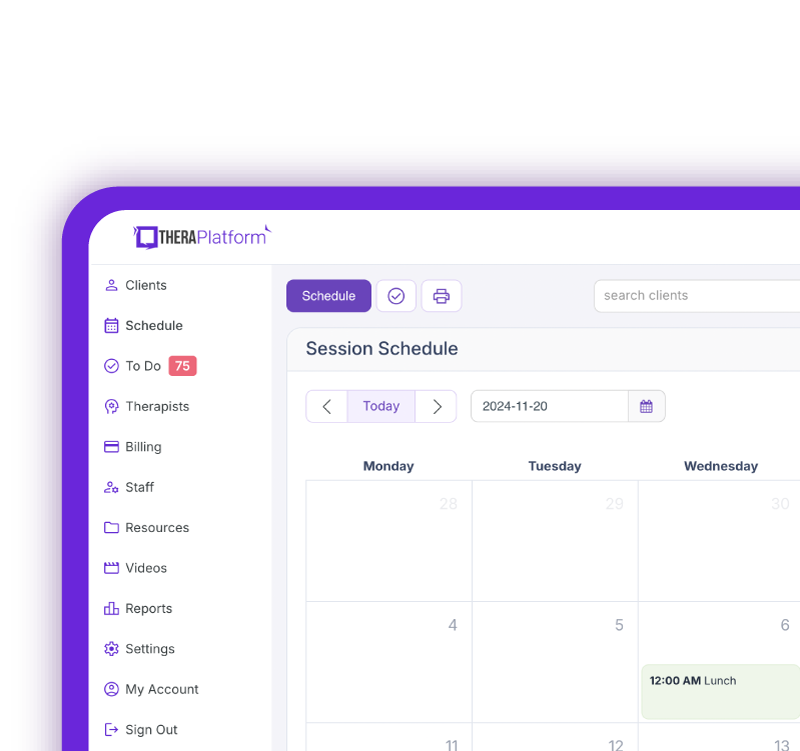
Ensora health software
What is it? Founded in 2006 and headquartered in Greenville, South Carolina, Ensora Health (formerly Therapy Brands) is a healthcare technology company specializing in software solutions for Special Education and Outpatient Therapy providers.
Over the years, the company has expanded its offerings through the acquisition and integration of multiple electronic health record (EHR) platforms, most notably Fusion Web Clinic, a pediatric therapy EMR widely used by speech, occupational, and physical therapists.
In addition, the company also acquired MyClientsPlus. By bringing platforms like Fusion under its umbrella, Ensora aims to offer a comprehensive, cloud-based suite for scheduling, documentation, billing, and compliance tailored to the unique needs of therapy practices.
Who’s it for? Built for physical, speech and occupational therapists in private practice focused on pediatric populations although people working geriatric populations can use it as well.
Highlights
- Home education platform: Includes a library of pediatric exercises, a file manager to upload your own exercises and a patient portal for clients to easily access materials. (Additional fee)
- Assisted billing: End-to-end claims management that eliminates the need to call payers and train billers. (Additional fee) Plus a fee-based billing course.
- Pediatric focus: Made exclusively for pediatric therapy.
Pros of using Ensora Health
Intuitive and easy to use
Software is quick to learn and simple for daily tasks and easy to navigate.
Positive user feedback on usability and support
Users consistently praise ease of use, intuitive workflows for scheduling, note-taking, telehealth, and billing especially for solo or small practices.
Powerful practice insights and automation
Offers data visualization, reporting, dashboards, and graphs for productivity and financial insights.
Secure, compliance-friendly, cloud-based access
HIPAA-compliant messaging, encrypted communication, and remote cloud access improve flexibility.
Cons of using Ensora Health
Can be expensive for smaller clinics
At around $119/month, Ensora Health may feel steep for solo practitioners or small group practices. While the platform offers robust features, many users note that the subscription price feels high compared to competing occupational therapy EMRs.
The cost can add up quickly as a practice grows, especially if additional users or add-ons are required. For clinics operating on tight budgets, this may limit scalability.
Glitches and bugs frequently disrupt workflows
Users report experiencing technical issues, including random glitches, laggy load times, or features not functioning as expected. These disruptions can be particularly frustrating during client sessions or billing tasks, where efficiency and reliability matter most.
A slow or buggy interface can reduce productivity and increase clinician stress, counteracting the purpose of using an EMR to streamline workflows.
Steep learning curve
While Ensora Health packs in many features, some therapists find the software overly complex to navigate. Updates sometimes add new layers of functionality without improving usability, creating confusion for staff who are already accustomed to a workflow.
Several users also mention difficulty reaching timely customer support, meaning questions or problems may go unresolved for longer than ideal. For busy practices, this can stall adoption and discourage staff from fully utilizing the system.
What therapists say about Ensora Health
Per review sites like Capterra, Trust Pilot and Google, therapists and practice managers using Ensora Health (formerly Therapy Brands) report a range of experiences reflecting both positive outcomes and growing concerns.
On the positive side, many users appreciate the platform’s integrated functionality, noting that features such as streamlined scheduling, billing, and clinical documentation help reduce administrative workload and improve efficiency.
Solo and small-practice clinicians also highlight the platform’s all-in-one design and accessible customer support as major benefits.
Practice Management + EHR + Telehealth
Manage more in less time in your practice with TheraPlatform
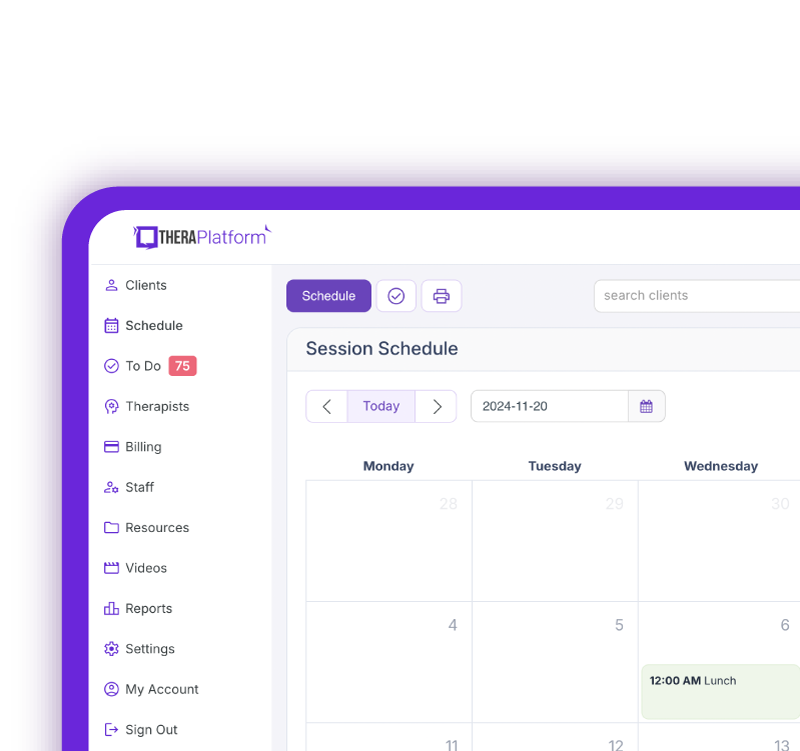
WebPT
What is it? Founded in 2008 by Heidi and Brad Jannenga, WebPT began as a cloud-based EMR solution designed to address inefficiencies like dictation costs and paperwork in PT clinics based in Phoenix, AZ.
Who’s it for? Intended users are physical therapists, occupational therapists, and speech-language pathologists, along with rehab therapy teams working as solo practitioners or in multi-location clinics.
Highlights
- Specialized documentation: OT/PT/SLP-tailored templates, outcome measures tracking, compliance alerts (e.g., Medicare rules, MIPS).
- Practice management tools: Scheduling, billing integration, patient portals, and revenue cycle enhancements.
- Expanded services: Includes patient outreach (WebPT Reach), telehealth, home exercise programs, marketplace for clinical supplies, and integration with acquired platforms like Clinicient and Keet Health.
- Full-service ecosystem: Offers a combined solution across documentation, billing, outcomes, marketing, and practice growth.
Pros of using WebPT
User-friendly and rehab-specific
WebPT was designed with physical therapy, occupational therapy, and speech therapy practices in mind. Its interface is intuitive and tailored to rehab workflows, making documentation, scheduling, and compliance easier for therapists compared to more generalized EMRs.
Web-based accessibility
Being a cloud-based platform, WebPT allows providers to log in from virtually any device with internet access. This flexibility is particularly useful for therapists working across multiple clinics or needing to document notes remotely.
Effective practice management
WebPT includes tools that streamline both clinical and administrative operations, from scheduling and documentation to compliance checks and reporting. Many users credit it with improving overall efficiency and helping practices stay organized.
Cons of using WebPT
System glitches and outages
Despite being widely adopted, users frequently report bugs, unexpected slowdowns, and downtime. These interruptions can significantly disrupt clinic workflows, particularly when therapists need reliable, real-time access to documentation and schedules.
Performance issues
Even practices with strong internet connections have noted slow page loading and stability concerns, particularly following WebPT’s cloud migration. Lag can add unnecessary time to documentation tasks, reducing overall productivity.
Billing and integration frustrations
While WebPT offers billing features and integrations (e.g., Therabill), users report challenges with billing workflows, unexpected complexities, and even hidden fees. These issues can be especially frustrating for practices trying to optimize revenue cycle management.
Customer support complaints
A recurring concern among users is delayed or unhelpful customer support. Some report difficulty getting timely resolutions, particularly during transitions (such as updates or migrations) or when addressing billing-related issues. This lack of responsiveness can create stress for busy practices and contribute to downtime.
What therapists say about WebPT
Per review sites like Capterra, Trust Pilot and Google,occupational therapists using WebPT generally find it helpful for scheduling and documentation, appreciating features like reminders and built-in macros that support efficiency and organization.
However, many note that the interface can feel visually cluttered. Administrative tasks such as handling partial copays or managing appointment cancellations can also be cumbersome.
Overall, OTs see value in the platform’s comprehensive tools, but feel the user experience and certain workflows could be more intuitive.
Tebra (formerly Kareo)
What is it? Tebra is based in Corona Del Mar, CA., with an office in Costa Rica, and is a joint venture of PatientPop and its parent company, formerly known as Kareo, which was founded in 2004.
Who’s it for? Small to medium sized health care practices that include occupational therapists.
Highlights
- Interoperability: Easily integrates with other systems
- Marketing hub: Offers the ability to reach and retain clients through automated reputation management and social media management
- Reporting capabilities: Easy-to-use dashboard provides data at a glance
Pros of using Tebra
Good patient engagement tools
Built-in patient portal allows messaging, records access, and payment management, enhancing client communication.
Efficient charting, templates and shortcuts
Occupational therapists can benefit from time-saving tools like chart shortcuts, “same as last time” macros, and note templates tailored to their workflow.
Integrated billing and claims automation
The platform auto-captures charges, supports claims management, sends payment reminders, and generates statements—all from within Tebra
Convenient scheduling and telehealth
Tebra includes color-coded, filterable calendars and integrated telehealth, along with 24/7 patient booking via website or portal.
Cons of using Tebra
Opaque pricing
Pricing isn't publicly listed—you'll need to request a quote, which can complicate budgeting.
Intermittent technical glitches
Performance issues like slowdowns, upload problems, and even site glitches were noted by some users.
What therapists say about Tebra
Per review sites like Capterra, Trust Pilot and Google,Tebra receives mixed feedback from users.
Some praise it as one of the best EMR systems they’ve used, highlighting its ability to streamline scheduling, support front-office staff, and provide helpful features like appointment request notifications.
Others, however, report significant frustrations describing the platform as slow, outdated, and difficult to navigate, with poor training and cancellation experiences, while others raise concerns about unresponsive and dishonest customer service, especially troubling given the sensitivity of patient and financial data.
Side-by-Side Comparison Table of Best EMRs for OTs
TheraPlatform | Ensora | WebPT | Tebra | |
|---|---|---|---|---|
AI notes (Built-in) | ✔️ | ❌ | ✔️ | ✔️ |
Appointment management | ✔️ | ✔️ | ✔️ | ✔️ |
Automated reminders | ✔️ | ✔️ | ✔️ | ✔️ |
Automated Scheduling | ✔️ | ✔️ | ✔️ | ✔️ |
Chat/Messaging | ✔️ | ❌ | ✔️ | ✔️ |
Cloud-based | ✔️ | ✔️ | ✔️ | ✔️ |
Google Calendar Sync | ✔️ | ✔️ | ✔️ | ❌ |
Claims automation and batching | ✔️ | ❌ | ✔️ | ✔️ |
Progress reports | ✔️ | ❌ | ✔️ | ✔️ |
Efax | ✔️ | ❌ | ✔️ | ✔️ |
Scheduling thru web widget | ✔️ | ✔️ | ✔️ | ✔️ |
Forms management | ✔️ | ✔️ | ✔️ | ✔️ |
Customizable templates | ✔️ | ✔️ | ✔️ | ✔️ |
Task management and assignment | ✔️ | ✔️ | ✔️ | ✔️ |
Document storage | ✔️ | ✔️ | ✔️ | ✔️ |
Waitlist | ✔️ | ✔️ | ✔️ | ✔️ |
ERAs | ✔️ | ✔️ | ✔️ | ✔️ |
Credit card processing and storage | ✔️ | ✔️ | ✔️ | ✔️ |
Auto generated superbills | ✔️ | ❌ | ✔️ | Encounter forms |
Free trial | ✔️ | Free demo | Free demo | ❌ |
Telehealth | ✔️ | ✔️ | ✔️ | ✔️ |
PRICE | $39/mo | $89/month | Available upon request | $125/month |
Think TheraPlatform might be the right fit? Try it free for 30 days—no credit card required and no strings attached.
With the information presented above, you should be able to approach your search for the best occupational therapy EHR informed.
Choosing the best occupational therapy EMR for your practice
When it comes to finding the best occupational therapy EHR for your practice, it’s clear that there are plenty of options. So, how do you decide on the best occupational therapy EMR for your practice?
- Features: Most therapists are looking to increase efficiency around repetitive, administrative tasks like notes, scheduling and billing. It’s important to consider what’s important to you and your practice.
- Do you want to offer parents and pediatric clients the option of telehealth? If so, are there any tools you’d like integrated into that experience?
- Pricing. Take a holistic approach to examining prices (vs. focusing on a monthly subscription rate) to minimize surprises in the future and help you manage revenue and expenditures better. A few things to consider:
- A high monthly subscription price may mean you’re getting too many features. Determine the most important features for you.
- A low monthly subscription may mean you’re getting the absolute basics in terms of functionality and you’ll need to purchase a long list of add-ons to reach the level of efficiency you want. Think about which add-ons are worth paying for. If a feature can save you time, it may be worth the additional fees.
- Consider whether you’ll need to add staff in the future and whether fees are associated with growth.
- Figure potential transactional costs into your budget and keep an eye out for potential cancellation fees.
- Free trials: Using free trials is a clear way to understand whether an occupational therapy EHR is right for you. Several occupational therapy EHRs will encourage you to test their features for periods between 14 to 30 days. Trying out a product before committing will help you save time and money in the long run.
Now that you know how some best occupational therapy EHRs can help you manage everything from scheduling to claims, you may want to consider choosing the best occupational therapy EMR that can help streamline your business.
Streamline your practice with One EHR
- Scheduling
- Flexible notes
- Template library
- Billing & payments
- Insurance claims
- Client portal
- Telehealth
- E-fax
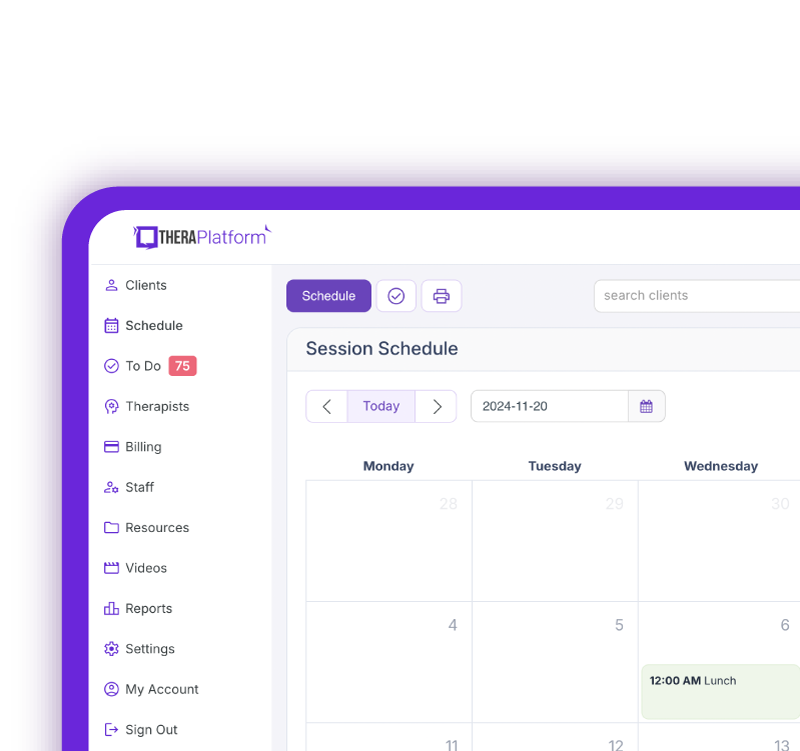
Resources
TheraPlatform is an all-in-one EHR, practice management, and teletherapy software built for therapists to help them save time on admin tasks. It offers a 30-day risk-free trial with no credit card required and supports different industries and sizes of practices, including occupational therapists in group and solo practices.
More resources
- Therapy resources and worksheets
- Therapy private practice courses
- Ultimate teletherapy ebook
- The Ultimate Insurance Billing Guide for Therapists
- The Ultimate Guide to Starting a Private Therapy Practice
Free video classes
- Free mini video lessons to enhance your private practice
- 9 Admin tasks to automate in your private practice
FAQs about Best EHRs For Occupational Therapy
What does an occupational therapy EHR do?
An occupational therapy EHR streamlines documentation, scheduling, billing, and insurance workflows while helping clinicians track outcomes and improve client care.
How do OTs, managers, and clients use an EHR?
Clinicians use it for notes and treatment plans, managers for billing and reporting, and clients for scheduling, payments, and secure communication.
What should I look for when choosing an OT EHR?
Focus on essential features, total costs (including add-ons or user fees), and test the platform through a free trial to ensure it fits your workflow.